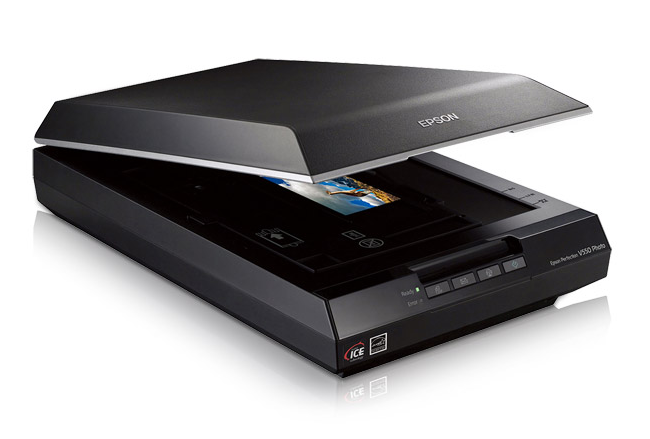As a new parent, there is no doubt that you’re swimming in photos. While many are digital, there are likely a good number of prints still floating around as well. Whether they are sent from visiting family and friends or remnants of past years and generations, these photos are often just as valuable, but much harder to keep organized. For months, it’s been on my to-do list to scan our family’s physical photos to store them with all my digital shots, but the feat just seemed too overwhelming. Luckily, the Epson Perfection V550 Scanner, makes it easy to digitize all your prints, slides and negatives. It even makes them look better!
While my all-in-one printer has scanning functionality, the V550 produces better quality scans and saves time, making it a welcome addition to our home office. One of the most amazing features is the ability to batch scan multiple photos at once. The auto-edge detection can actually crop and separate your photos into individual files. All you have to do is leave a little bit of space between your photos, and the scanner does the rest. It can do the same with slides and negatives as well. Scan these formats using the included transparency unit. Once scanned, you can de-select photos that you don’t want – a huge time saver, given that you may have to sift through a few slides and negatives to find the photos that are really worth keeping.
To enhance your photos, Epson uses DIGITAL ICE technology to remove dust and scratches from your photos as well as the accompanying Easy Photo Fix software to restore faded images. It’s pretty magical to see old photos brought back to life right before your eyes. Play with the settings a bit to see how you can easily transform old photos to bright and vivid ones.
The V550 has 4 modes with varying levels of automation and control. Full Auto Mode is the simplest, detecting what you’re scanning and optimizing accordingly for the best determined output. Home Mode provides more options, allowing you to specify document type, resolution, target size and image adjustments such as color restoration and dust removal. Professional Mode gives you the full ability to customize all settings, letting you determine how best to preserve each image. This is great for really cherished photos. If you just want to scan a few documents and aren’t as concerned about quality, opt for Office Mode, which is optimized for fast scanning.
While the V550 can convert text documents to editable text, it’s definitely better suited to image scanning with its great photo enhancing features. So, go with the V550 if you only scan a couple text documents every now and then. It’ll definitely fit your needs. However, for more intense document scanning, I’d recommend going with a printer/scanner combination such as the Epson XP-820 Small-in-One, which comes with an automatic paper feed and dual-side scanning.
New to the Epson line is a great new feature that uses the accompanying Easy Photo Scan software to immediately upload images to email, Facebook, Picasa and other cloud-based services, including Dropbox. This makes it a breeze to both save and share your photos, ensuring they get much more exposure and enjoyment than they would remaining in a shoebox. Other options include sending directly to your printer or emailing the image as an attached jpeg. CD and USB slots provide additional methods for transferring photos to or from your scanner.
The scanner bed is large enough for letter-sized paper, so it’s also fantastic for scanning my daughter’s artwork, producing a really nice quality digital copy. And, if I decide you want a poster-sized version, the V550 scans at high enough resolution (6400 x 9600 dpi) to let me enlarge up to 17” x 22.”
The V550 uses LED technology, which is great for several reasons. For one, it makes for faster warm-up times, so you can start scanning sooner. In addition, it’s a good move for the environment with greater energy efficiency and no mercury.
The V550 is compact at 4.6” x 11.2” x 19.1” and retails for $199.99, giving you a couple more good reasons to drag those photos out of your closet and revitalize your family memories.
While we love the Epson Perfection V550, another noteworthy recent addition to the Epson scanner line is the Epson Perfection V19. A more compact photo and document scanner, the V19 sells for only $69.99. It scans at 4800 x 4800 dpi resolution and, like the V550, has the ability to upload to Facebook, Picasa and other cloud services. Great for tight desktop spaces, the V19 had a built-in kickstand that lets you keep it in an upright position and is powered through a USB connection to your computer.
To learn more about both the Epson Perfection V550 and the V19 as well as other products in the Epson line, check out www.epson.com.