
As a new parent, I found myself immersed in more paperwork than I could have imagined. Between dealing with hospital insurance, maternity leave forms, investigating daycare options and a myriad of other activities, I was constantly juggling a printer and scanner. So, imagine how thrilled I was when I came across Epson’s new Small-in-One printers. These devices do it all in very compact packages that make your job as easy as possible with wireless functionality and really great quality prints – even photos!
The Epson XP-600 is a great home inkjet printer with a lot of versatility. It prints in both black and white as well as color and can accommodate both letter-sized and legal-sized paper. It also has a 2-sided printing option, which is great for saving paper. However, the best part of this printer is that you can access it wirelessly, both from within your house and even when you’re away if you register with Epson Connect, which lets you email documents to your printer as attachments.
As a new mom, you likely have plenty of people requesting photos of baby. With the XP-600, Epson makes it easy to print one or many photos by giving you multiple options for getting your photos to the printer. You can stick your memory card directly into the printer or hook up a thumb drive or external hard drive via USB. Choose and edit the photo – including controlling brightness, contrast, zoom and cropping – right from the printer, using the screen and a really intuitive touch panel. If you’re away from home, you can use Epson Connect to email photos from your laptop or a mobile device like a smartphone or tablet. How awesome is that? Snap a photo while at the playground, email it to your printer, and it’s sitting there when you return home. If grandma has an Epson printer with this capability, you can even email the photo directly to her printer, so she gets it just a couple minutes after it was taken. The Epson’s photo paper tray holds both 4”x6” and 5”x7” sizes.
Want to create a CD of baby’s favorite music or capture a slideshow of baby pics on a DVD? These Epson printers help you finish the project by letting you print directly on the CD/DVD surface to personalize your creation and give it a professional look.
Should you be looking for a printer that is a little more robust and better suited to home office needs as well as taking your photos to the next level of quality, check out the XP-850. It does everything the XP-600 does with added FAX capabilities and an Automatic Document Feeder that lets you copy, scan or FAX as many as 30 pages at a time. It also has a rear paper feed slot should you want to load stiffer paper or card stock for larger photo prints. While the XP-600 is already impressive with its photo quality, the XP-850 bumps it up a step further with photos as beautiful as what you would print professionally.
Setup for both printers is incredibly easy with both Macs and PCs, and the software can be downloaded from the included CD or from the Epson website. Here’s the quick rundown of pros and cons:
PROS:
• 1 or 2 sided, B&W or color printing, copying and scanning
• prints great quality photos straight from a memory card, USB drive or external hard drive – view, select and even edit (brightness, contrast, red eye correction, cropping and zooming) photos right from the printer screen and touch panel, which can be tilted upward for more convenient use
• accommodates letter, legal and A4 paper as well as having a separate tray for 4”x6” and 5”x7” photo paper (the XP-850 also has a rear paper feed slot)
• prints directly on CDs/DVDs
• scans to USB to easily transfer to an image to your computer or scan directly to your computer if it’s plugged into the printer or connected over a network – even scan to compatible email services like Microsoft Outlook
• wireless printing gives you the freedom to print from anywhere in the house without the frustration of short or tangled cords
• Epson Connect lets you set up your mobile device (smartphone or tablet) to print remotely
• saves space with a compact design that combines print, copy and scan functions all in one (XP-850 includes FAX capabilities as well) and includes a retractable print tray that tucks into the unit when not in use
• Automatic Document Feeder on the XP-850 lets you load 30 letter-sized sheets or 10 legal-sized sheets at a time
• easy set up through included CD or from the Epson website
CONS:
• with 2 paper trays, you can’t fit quite as many pages in either, so you’ll need to refill them more often
• prints reasonably fast for an inkjet, but could be faster, especially when printing and scanning two-sided pages
Overall, a lot of great pros and not a lot of cons with the Epson Small-in-Ones. The XP-600 is available for $149.99, and the XP-850 for $299.99. Both are great additions for your home printing needs and will make life as a new mom so much easier!


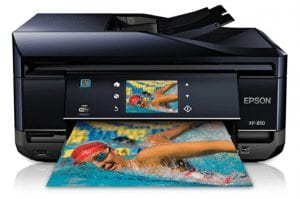
Leave a Reply